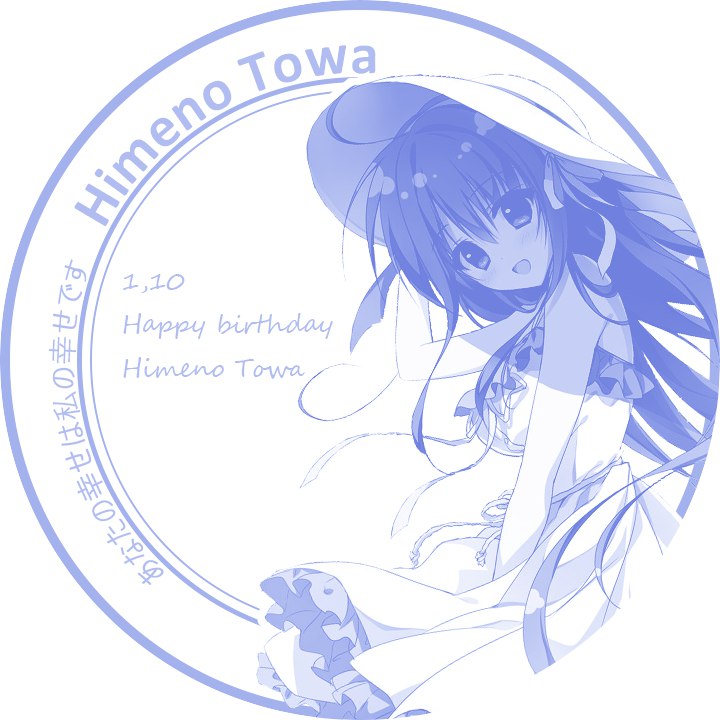1
2
3
4
5
6
7
8
9
10
11
12
13
14
15
16
17
18
19
20
21
22
23
24
25
26
27
28
29
30
31
32
33
34
35
36
37
38
39
40
41
42
43
44
45
46
47
48
49
50
51
52
53
54
55
56
57
58
59
60
61
62
63
64
65
66
67
68
69
70
71
72
73
74
75
76
77
78
79
80
81
82
83
84
85
86
87
88
89
90
91
92
93
94
95
96
97
98
99
100
101
102
103
104
105
106
107
108
109
110
111
112
113
114
115
116
117
118
119
120
121
122
123
124
125
126
127
128
129
130
131
132
133
134
135
136
137
138
139
140
141
142
143
144
145
146
147
148
149
150
151
152
153
154
155
156
157
158
159
160
161
162
163
164
165
| """
Author: adeptmicors279
Date: 2025-07-29 18:48:19
LastEditTime: 2024-08-08 23:15:31
LastEditors: 279
Description: jm
"""
import shutil
import jmcomic
from jmcomic import *
from nonebot.params import ArgPlainText
from nonebot.adapters import Message
from nonebot.params import CommandArg
from nonebot.rule import to_me
from nonebot import on_regex, on_command
from nonebot.typing import T_State
from nonebot.adapters.onebot.v11 import GroupMessageEvent, Bot, Message
from nonebot.matcher import Matcher
from nonebot.adapters.onebot.v11 import MessageSegment
from PIL import Image
import os
import json
def images_to_pdf(image_folder, output_path):
image_files = [f for f in os.listdir(image_folder)]
image_list = []
for file in image_files:
file_path = os.path.join(image_folder, file)
try:
img = Image.open(file_path)
if img.mode != "RGB":
img = img.convert("RGB")
image_list.append(img)
except Exception as e:
print(f"无法处理文件 {file}: {str(e)}")
if not image_list:
print("未找到有效图片")
return
first_image = image_list[0]
remaining_images = image_list[1:]
first_image.save(output_path, save_all=True,
append_images=remaining_images)
for img in image_list:
img.close()
print(f"PDF已成功生成: {output_path}")
title = None
Test = on_regex(pattern=r"^测试$", priority=2, rule=to_me())
jm_get = on_command("jm", priority=1, rule=to_me())
test_send_file = on_command("test_send", priority=10, rule=to_me())
help = on_regex(pattern=r"^帮助$",priority=1)
jm_clean_cache = on_command("jmn",priority=3,rule=to_me())
@Test.handle()
async def Test_send(bot: Bot, event: GroupMessageEvent, state: T_State):
msg = "Bot启动正常"
await Test.finish(message=Message(msg))
@jm_get.handle()
async def jm_get_send(bot: Bot, event: GroupMessageEvent, state: T_State, args: Message = CommandArg()):
if jmid := args.extract_plain_text():
await jm_get.send(
message=Message(f"正在获取JMID为{jmid}的comic\n获取时间较长,优先检查缓存内容")
)
path = os.getcwd()
if os.path.exists(str(jmid)+'.pdf'):
await jm_get.send(message=Message("检查到缓存内容"))
await bot.call_api(
"upload_group_file",
group_id=event.group_id,
file=f"{path}/{jmid}.pdf",
name=f"{jmid}.pdf",
)
await jm_get.finish(message=Message("获取完成"))
return 0
if not os.path.exists(str(jmid)+'.pdf'):
await jm_get.send(message=Message("未检测到缓存内容,联网下载"))
client = JmOption.default().new_jm_client()
page = client.search_site(search_query=f"{jmid}")
album: JmAlbumDetail = page.single_album
jmcomic.download_album(int(jmid))
images_to_pdf(image_folder=album.title + r"/",
output_path=f"./{jmid}.pdf")
with open (r'./src/plugins/jm/name_id.json','r')as cache:
dic = json.load(cache)
dic[str(album.title)] = int(jmid)
with open (r'./src/plugins/jm/name_id.json','w')as new_cache:
json.dump(dic,new_cache)
await bot.call_api(
"upload_group_file",
group_id=event.group_id,
file=f"{path}/{jmid}.pdf",
name=f"{jmid}.pdf",
)
await jm_get.finish(message=Message("获取完成"))
return 0
else:
msg = "未识别到jm车牌号"
await jm_get.finish(message=Message(msg))
@jm_clean_cache.handle()
async def jm_get_new(bot: Bot, event: GroupMessageEvent):
await jm_clean_cache.send(
message=Message(f"该操作会刷新缓存,请稍等...")
)
path = os.getcwd()
with open(r'./src/plugins/jm/name_id.json','r')as cache:
dic = json.load(cache)
name_cache = dic.keys()
jmid_cache = dic.values()
for i in name_cache:
shutil.rmtree(str(path+rf"/{i}"))
for i in jmid_cache:
os.remove(str(i)+".pdf")
dic = {}
json.dump(dic,cache)
await jm_clean_cache.finish(message=Message("缓存删除成功"))
@test_send_file.handle()
async def test_send_file(bot: Bot, event: GroupMessageEvent, state: T_State):
await bot.call_api(
"upload_group_file",
group_id=event.group_id,
file="./1201023.pdf",
name="1201023.pdf"
)
@help.handle()
async def help_menu(bot: Bot, event: GroupMessageEvent, state: T_State):
msg = "输入/jm xxxxx 即可获取comic\n所有功能需要@机器人才能完成"
await help.finish(message=Message(msg))
|